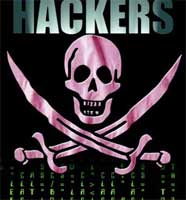They say the best things in life are free but when it comes to technology, that isn’t necessarily true!
When it comes to staying safe online, you could be forgiven for thinking you need to spend thousands on complicated software to protect yourself from cyber criminals and malware. If you’re on a budget, this can be a scary thought.
In reality, keeping yourself and your data secure doesn’t need to be expensive.
There are plenty of free or low-cost cyber security options out there; pair them with a little bit of online safety know-how and you should be able to keep yourself safe online even if you are on a budget.
Stay Safety-Savvy
A huge part of protecting yourself from cyber threats is knowing what they are and how they work. That’s not to say you need an in depth knowledge of cyber security. It just means that knowing how malware makes its way onto your computer, for example, will make you better equipped at spotting any potential threats or identifying when you have a problem.
Knowing not to click on a suspicious pop-up advert, or open attachments in an unsolicited email, or download content from an untrusted source is all crucial to staying safe on the internet. Advice is freely available online to keep you updated.
Download Free Antivirus Software
While there are lots of paid antivirus programs, it doesn’t mean you have to stay unprotected if you can’t afford them. Try downloading some free antivirus software instead.
While it won’t usually offer quite as comprehensive a package as paid antivirus bundles, free antivirus software will still go a long way towards shielding you from any incoming threats. They’ll also help you scan your device to identify and remove any existing infections.
Ironically, downloading unapproved antivirus software from an untrusted site can be one of the main ways to get infected with malware. Make sure you’ve chosen a recommended service from a safe website before you download.
Keep it Private
One of the most dangerous things you can do online is reveal too much about yourself. Instagram shots outside your home, a post celebrating your birthday, a Snapchat of a parcel showing your address — hackers can use all of these things to build up a profile and eventually commit ID theft or fraud.
The majority of social media sites come with the option to make your profile private, so you can curate who gets to see what. It might seem simple but changing your settings is completely free and can go a long way towards protecting yourself from online identity theft.
Use a Free Proxy
If you’re looking for a quick and easy way to protect your identity online, a proxy can be a great option. Proxies act as a middleman between you and the content you access on the web, by routing your traffic through an intermediary server.
This masks your IP address, which can go someway to protecting your identity online. It also means that you will be able to unblock a lot of geo-restricted content, by essentially tricking sites into thinking you are accessing them from a different location.
Most online proxies are free, which is good if you’re on a budget. However most proxies also tend to provide a slow connection and don’t encrypt any of your traffic, so they do have their limitations.
Use a Free VPN
If you want to take your online privacy a little further, you can always use a VPN, or Virtual Private Network.
A VPN works by routing your data through one of its private servers as you browse or stream online. This masks your IP address and prevents any third parties, malicious or otherwise, from tracking and monitoring your online behavior.
A VPN service is especially helpful if you ever use public WiFi networks, which are extremely unsecure and vulnerable to hacking. A VPN will provide you with a secure connection to public WiFi, that will keep both your browsing habits and your sensitive data private.
Some of the best VPN services require a paid subscription to use but this usually only amounts to a few dollars per month. If you’d rather not pay anything at all, there are some great free VPNs available too.
Final Thoughts
As you can see, staying safe online can easily be done on a budget. In fact, it can be done completely free if you just know where to look.